These brief instructions will help you become familiar with the SWAT SD-WAN Lab Guide conventions.
Given below are a few of the conventions used in this lab guide. Each point enunciated below doubles up as an example.
This header will have a generated hyperlink for navigation
In order to move around in the document and skip to particular sections, use the sidebar and/or the header hyperlink.
Sub headers will look like this
These can also be navigated to via the Index at the top of the page
A block of commands like this one
can be copied and pasted
directly to the CLI
Text in bold is usually important. Standalone commands will be distinguishable from the rest of the text
A Hyperlink will direct you to additional technical documentation associated with the section you’re working on.
-
Steps to be followed as part of the lab guide have an associated image as a visual aid
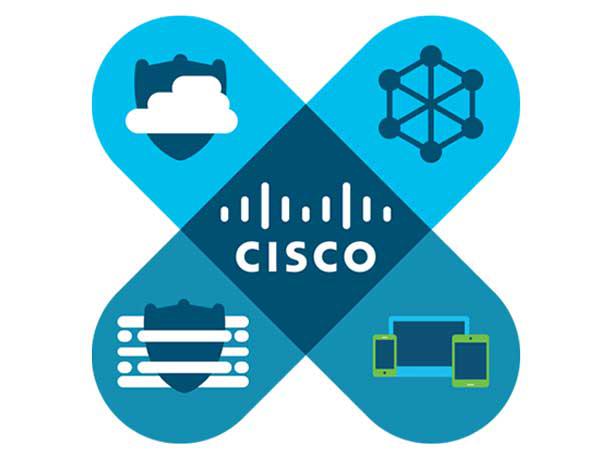
-
Some steps will also have a table with information useful for that section of the guide
Tables are Cool Cisco SD-WAN is cooler
Tip: Techtips will be highlighted like this. These inlcude nifty tips and tricks from our SD-WAN Experts
Note: A friendly, neighbourhood note will look like this
Important: When something important needs to be highlighted
Warning: Things may go horribly wrong if these warning messages aren’t taken into account
Task List
- Every major section will have a task list
-Which we will strike out once complete
- Every major section will have a task list
-